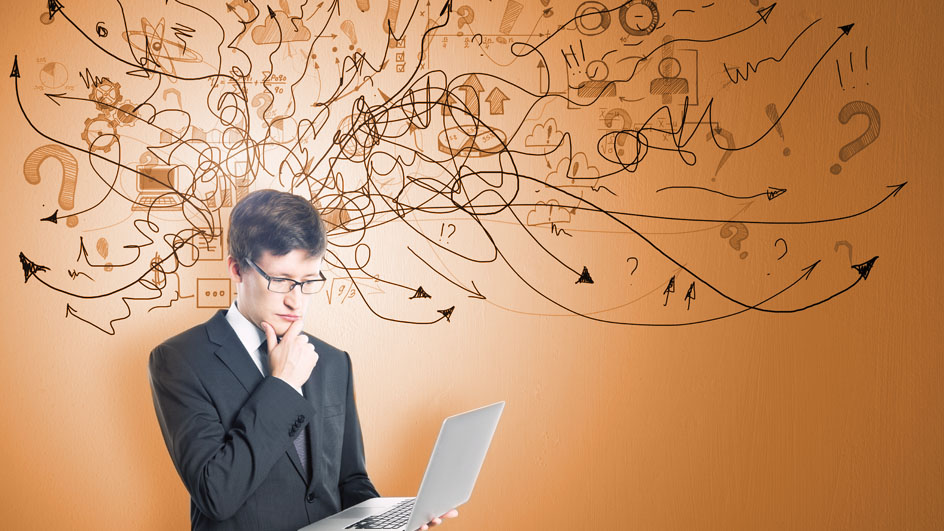We get it—IT is confusing. The number of tech-related acronyms seems to increase daily. But as a business owner or operator, you need to know when you’re being bamboozled by your IT provider. Many providers will try to mask the simplicity of their services by using 14-letter ciphers and tech terms that don’t make much sense. This is where TKG is different.
We want to enable you to learn how technology affects your business so that you can take pride in knowing your tech is top-notch. To start, here are a few of the most commonly misconceived terms. Welcome to my Tec-Talk.
DNS
This is a term you’ve likely encountered when building your website or moving to a new hosting provider. DNS stands for Domain Name Services.
In its simplest form, this is what takes your website’s URL (EX: www.tkg.com) and turns it into an IP address. Your computer then uses that to connect to the server that your website is hosted on!
Of course, this all happens in the background where you can’t see it, but it is essential for any website to function.
RAM
We’ve all heard our IT guy say, “Just put more RAM into it, that’ll fix it.” But what does that really mean?
RAM, aka: Random Access Memory, is a module inside your computer or phone that processes data. It is much quicker than the storage on your hard drive, but it is also volatile—meaning that every time you turn your computer off, it all gets erased.
Computers will usually store valuable information (like documents and settings) on the hard drive so they are retained, but sometimes that process is interrupted by a power-outage or other circumstances. That’s why you should always power down your computer safely. Check out this guide for more info.
2FA, MFA, Two-Step Verification, etc.
There are lots of terms to describe what is known as 2-Factor Authentication. Essentially, they all mean that you’re going to receive a code—either by phone number, email or otherwise—and enter that to login after you’ve entered your password. With the rising consciousness of cyber-security today, many tools that you use may require 2FA. While this seems like a hassle (none of us like unnecessary steps), it does provide a much higher level of security and is therefore recommended on every platform you use.
Phishing
Here is where I step onto my soapbox. In all seriousness, though, phishing can be dangerous. It is important that all the employees in your organization know what to look for. Phishing emails are designed to “look and feel” like they’re coming from a legitimate organization but are in fact a malicious attempt to steal your information. Many times, these emails look like they’re from big corporations like Microsoft or Apple. But not all phishing emails are created equal. Some can look like they’re coming from local businesses that are just sending you your monthly statement.
Want to know what to look for on your site? Wondering how secure your website actually is? A website security audit can help you create a plan to protect your business from phishing attacks.
Have more questions?
The terms we’ve gone over above are often used to intimidate companies and make them feel like they are in desperate need of IT services. This article doesn’t mean that there aren’t real cybersecurity risks that should be taken seriously. But at least next time an IT company tries to oversell you, you’ll be a little more prepared to handle their word-smithed presentations.
Want to learn about some more IT terms to be better prepared for your next meeting with your IT provider? Or have questions about how your business can implement managed IT services? Reach out today!